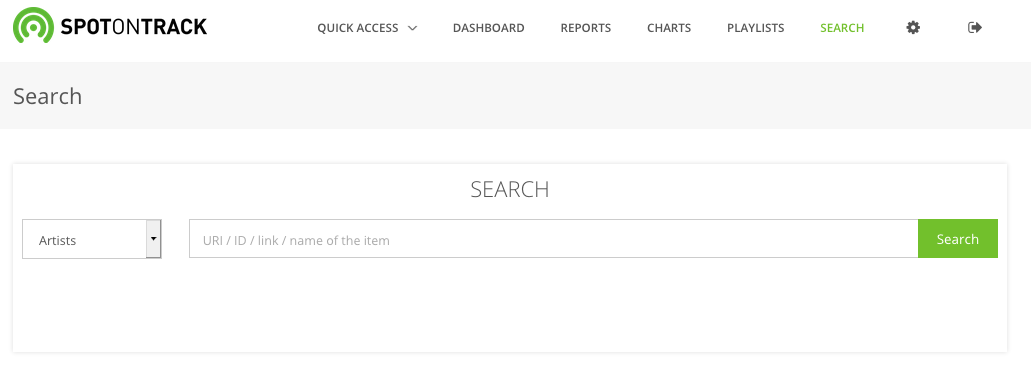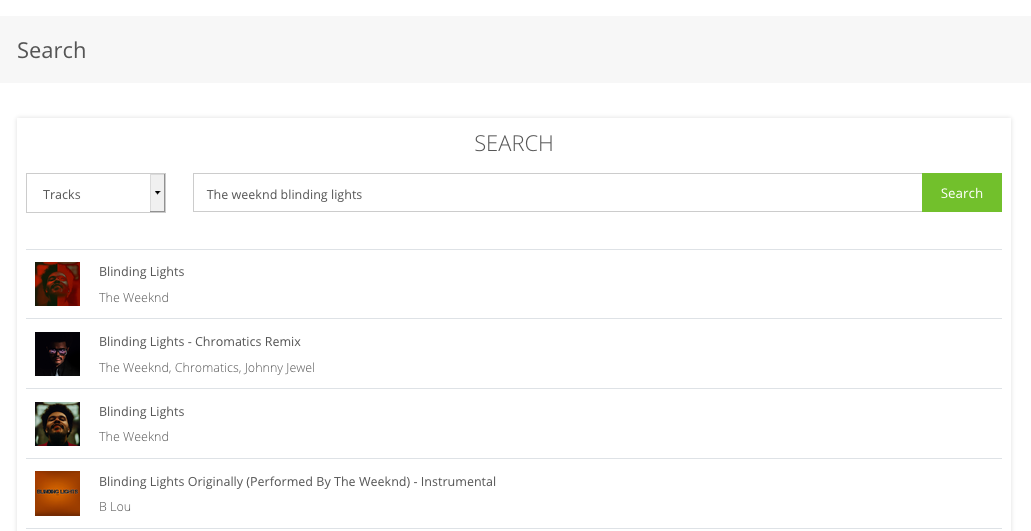Search for artists and tracks
Published in Getting Started
To reach the data you are looking for, you will need to search for a specific artist, album or track. There are many ways to find the item you are looking for, we list them in this article. First of all, go on the search page: https://www.spotontrack.com/search
Use a Spotify URI or link
This is the easiest way to find exactly what you are looking for. Just copy/paste a Spotify URI or link in the search bar, hit the search button and we should display exactly what you are looking for in the results. If you use a Spotify URI or link, you don't need to select the right type of data you are looking for (Artists, Tracks , Albums, ...), we will guess it from your input.
Example of allowed formats:
- https://open.spotify.com/track/0sf12qNH5qcw8qpgymFOqD
- spotify:track:0sf12qNH5qcw8qpgymFOqD
- https://open.spotify.com/artist/1Xyo4u8uXC1ZmMpatF05PJ
- spotify:artist:1Xyo4u8uXC1ZmMpatF05PJ
- https://open.spotify.com/album/2ODvWsOgouMbaA5xf0RkJe
- spotify:album:2ODvWsOgouMbaA5xf0RkJe
Use an Apple Music link
This is exactly the same as the previous one, but with a link from Apple Music.
Example of allowed formats:
- https://music.apple.com/us/album/blinding-lights-single/1488408555
- https://music.apple.com/us/artist/the-weeknd/479756766
Use keywords
If you do not have the Spotify or Apple Music link available, you can just type keywords in the search box. In that case, make sure to select the right ressource type you are looking for.
You are now ready to go further in our Getting Started guide: discover the Artist page or the Track page.