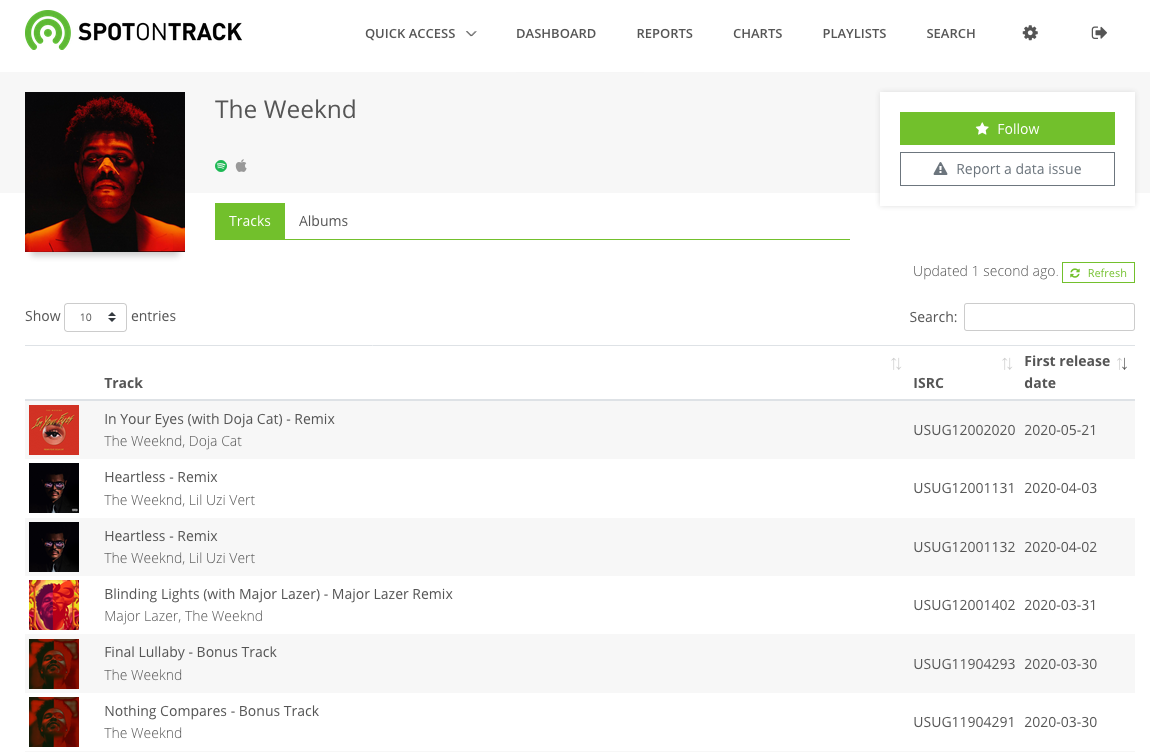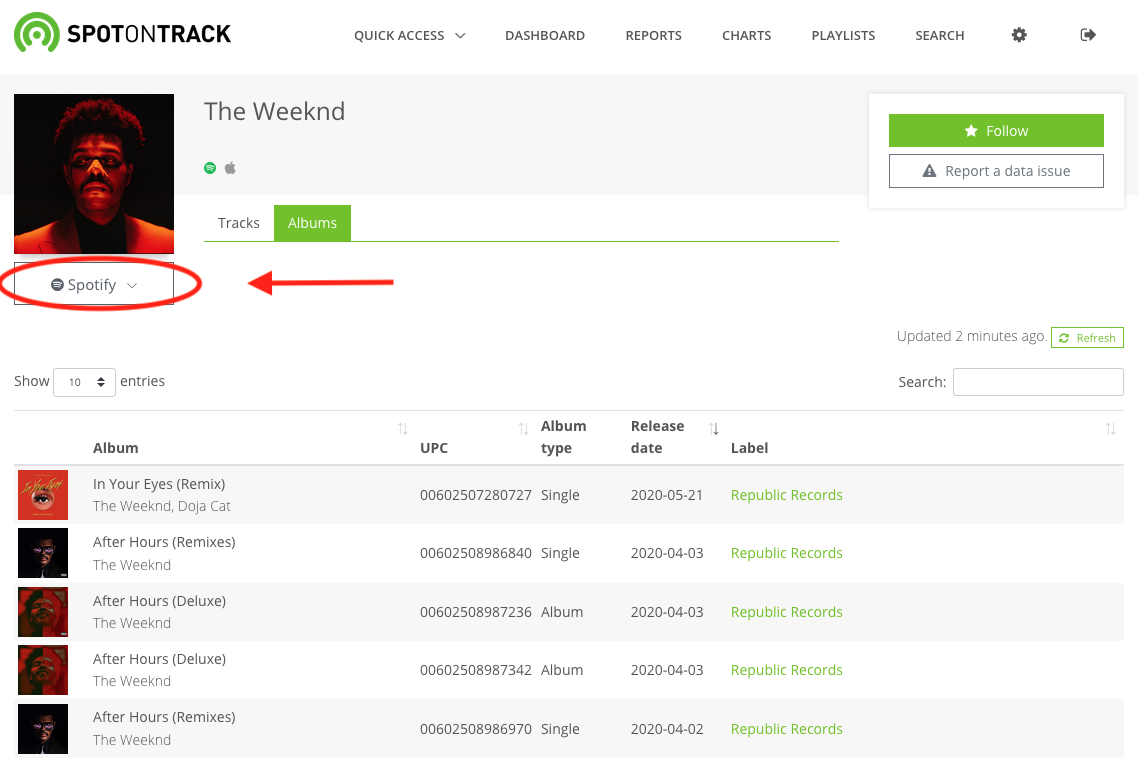Introducing the Artist page
Published in Getting Started
The artist page is currently very basic: it shows the list of all tracks and all releases from the artist. All the other data, such as charts and playlists, is available on the track level. We plan to add them on the artist level too in the future.
List of tracks
This table lists all the tracks from the artist that we have in our system. This is platform-independant, as what identifies a track is the ISRC code. If a track is released multiple times with the same ISRC codes, it only appears once in this list.
Next to that, the first release date of the track is also available in the table. As a track could be released multiple times, or on different platforms, there could be different release dates (for example first as a single, then as part of an album): we only show the first one, which is usually what matters.
You can sort or search the list as you wish. Click on a track title to go directly to the track page, where you will find all the data related to charts and playlists.
List of albums
While the tracks were completely platform-independant, Albums are always linked to a platform. By default, the list shows albums from Spotify. Use the dropdown menu to switch to Apple Music albums.
The data displayed for each platforms differs a bit, due to differences in available data. UPC code for example, is only available for Spotify albums. In any case, we display the label on which the track has been released, as well as the release date and the album type (for which possible values depends for each platform).
Click on one album title to go to the Album page, which will list all the tracks from the album.
In some cases, it is possible some tracks or albums are not yet in our database, so they are not displayed in the list. In that case, you can copy/paste the Spotify or Apple Music link of the album/track in the search and we will add it automatically in our database.
That's it for the artist page. Continue our guide and discover the Track page, which is where everything happens!