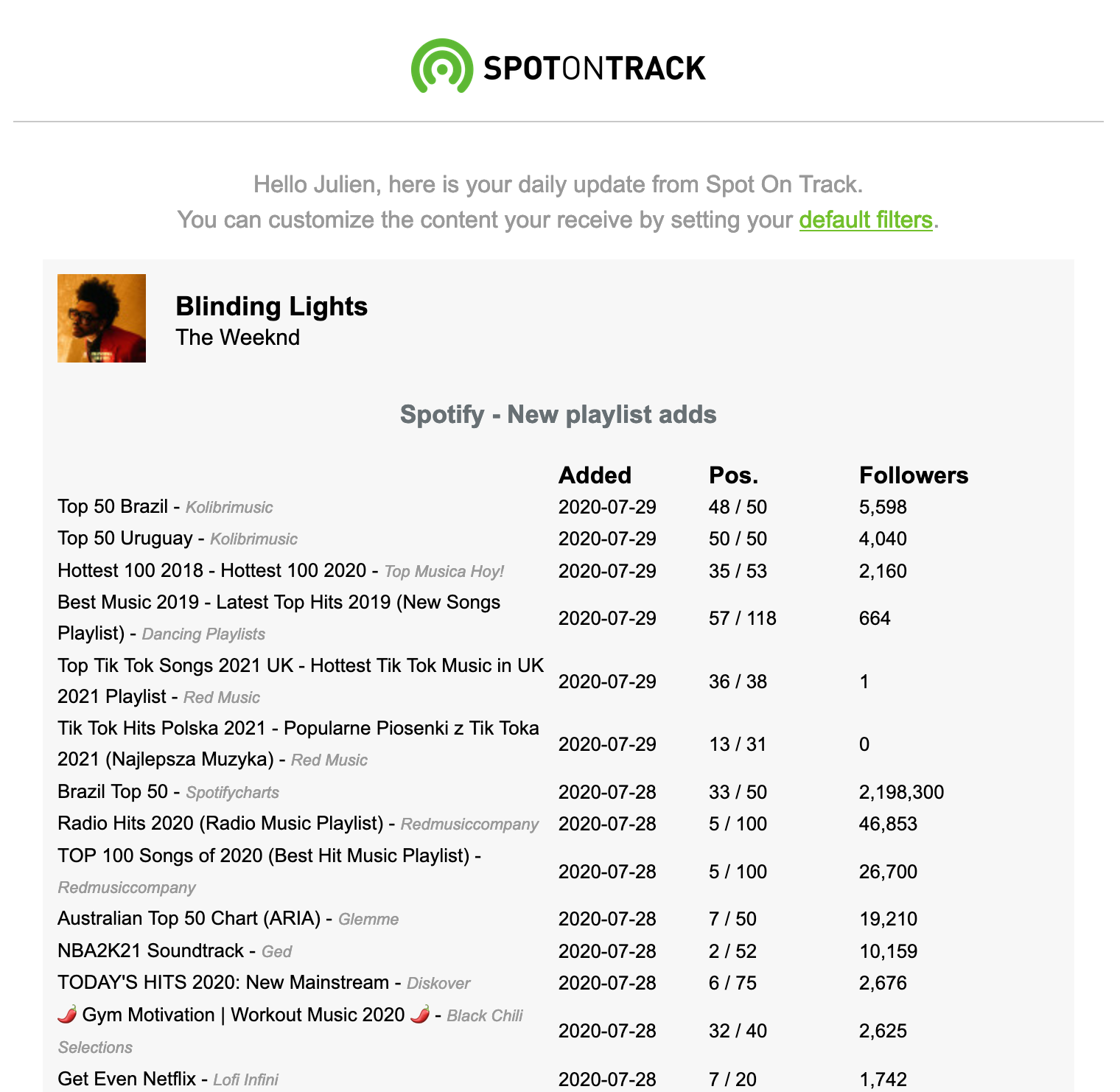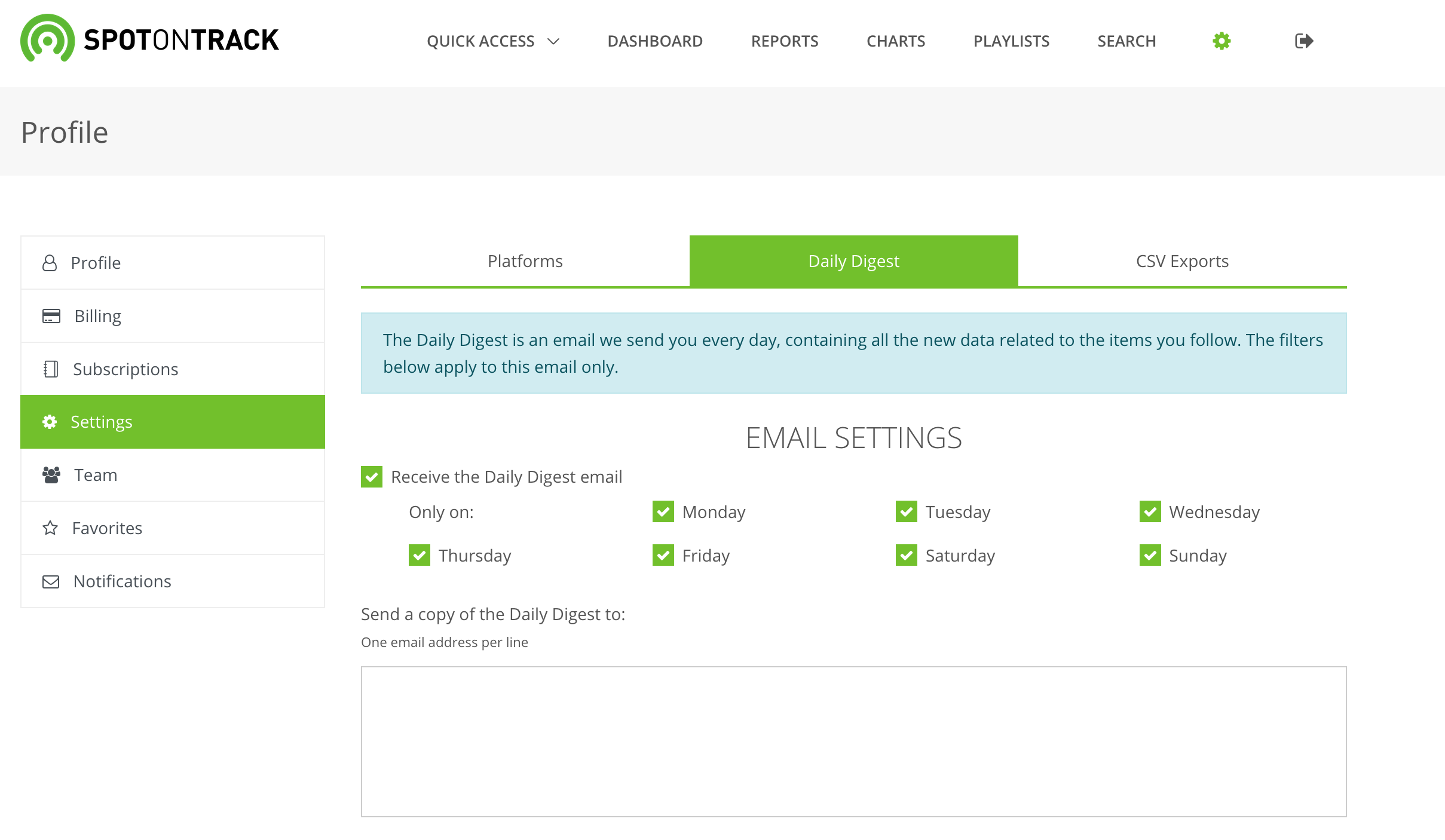Introducing the Daily Digest
Published in Getting Started
The Daily Digest is pretty much exactly the same as the Dashboard, but this time it happens direclty in your inbox.
Every day, we send you an email, called the Daily Digest, that contains all the new data (charts and playlists) for the items your follow. This is automatic, the data will come directly to you, you don't need to worry about it.
We have built many settings so that you can make the Daily Digest 100% yours: https://www.spotontrack.com/profile/settings/digest
First of all, we would like to avoid spamming you. Therefore you can select on which days we should send you the Daily Digest, maybe you don't want to receive it during the week-ends, or you want it just once a week. You can decide on which days we send it to you.
The email will be automatically sent to the email address from your account. Moreocer, if you want to, you can add other emails addresses, such as members of your team, so that they also receive a copy of this Daily Digest email. They don't need a Spot On Track subscription to receive the copy of your Daily Digest.
After the email settings come the data settings. These settings are exactly the same as the ones for the Dashboard. You can configure what kind of data you want to receive (current chart positions, new playlists additions and removed playlists) and many filters on those categories (for which countries, for which time window, with at least X followers, ...). We won't go into details here about those settings, but feel free to refer the the Dashboard article as the settings are the same.
One question that we get asked a lot about the Daily Digest, is when is it sent during the day? Well, it depends. We wait for all the daily charts to be published for all the platforms we track. Once we have recorded everything, we start processing and sending the Daily Digest to all our users, which takes a few hours. As an indication, usually the email is sent between 8PM and 11PM (UTC time).
Ready to continue our Getting Started guide? On the next article, we talk about the charts.