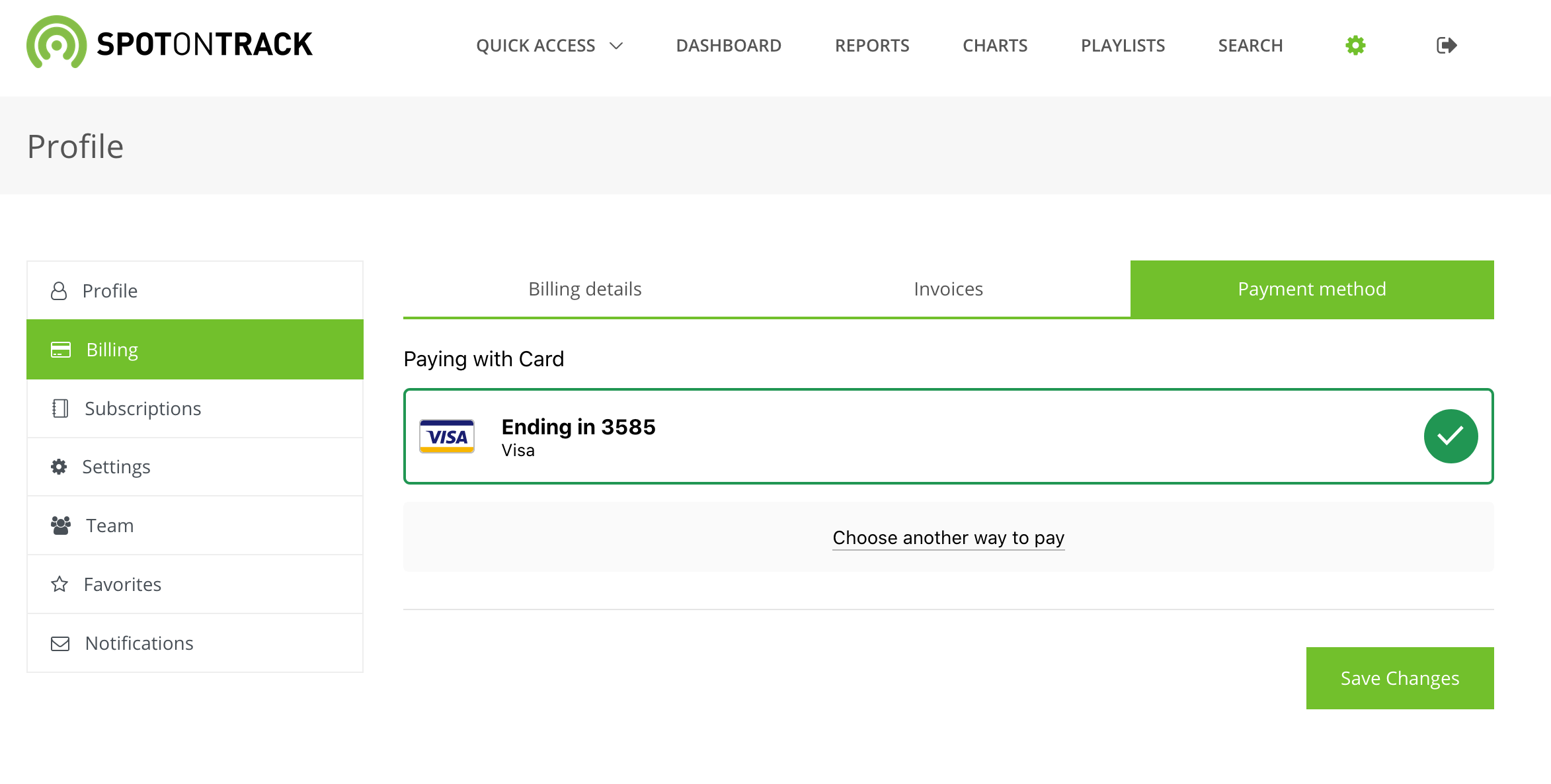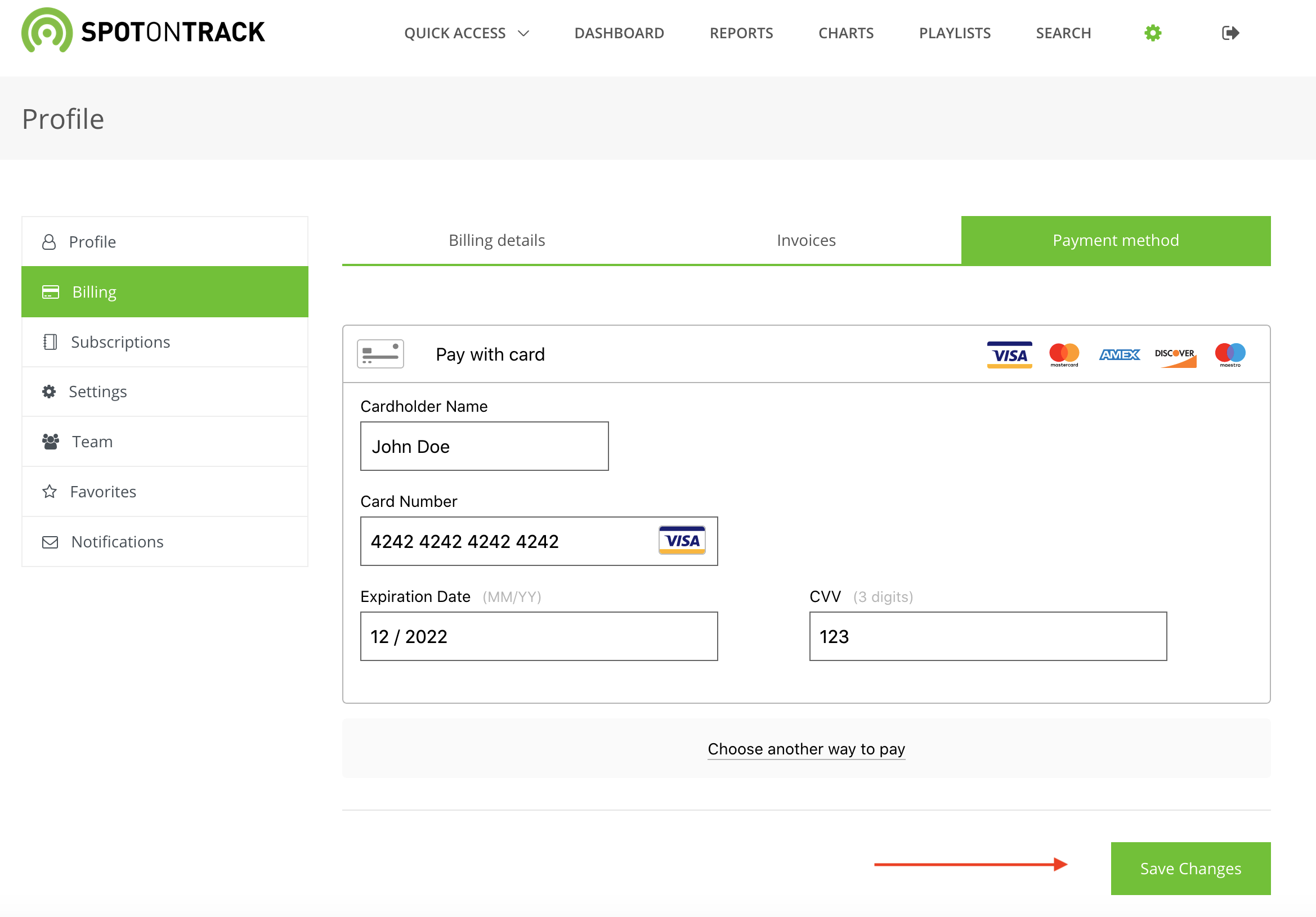How do I update my payment method?
If your credit card expired, or you want to use an other payment method, you can update it at anytime. Just go on your settings, in the Billing section, and then in the 'Payment Method' tab: https://www.spotontrack.com/profile/billing/payment-method
Click on 'Choose another way to pay, and then select which type of payment method you want: credit card or Paypal.
Enter your credit card details or Paypal details, and hit the Save Changes button at the bottom. That's it, your payment method has been updated. You can switch your default payment method, the one we will charge, whenever you want.